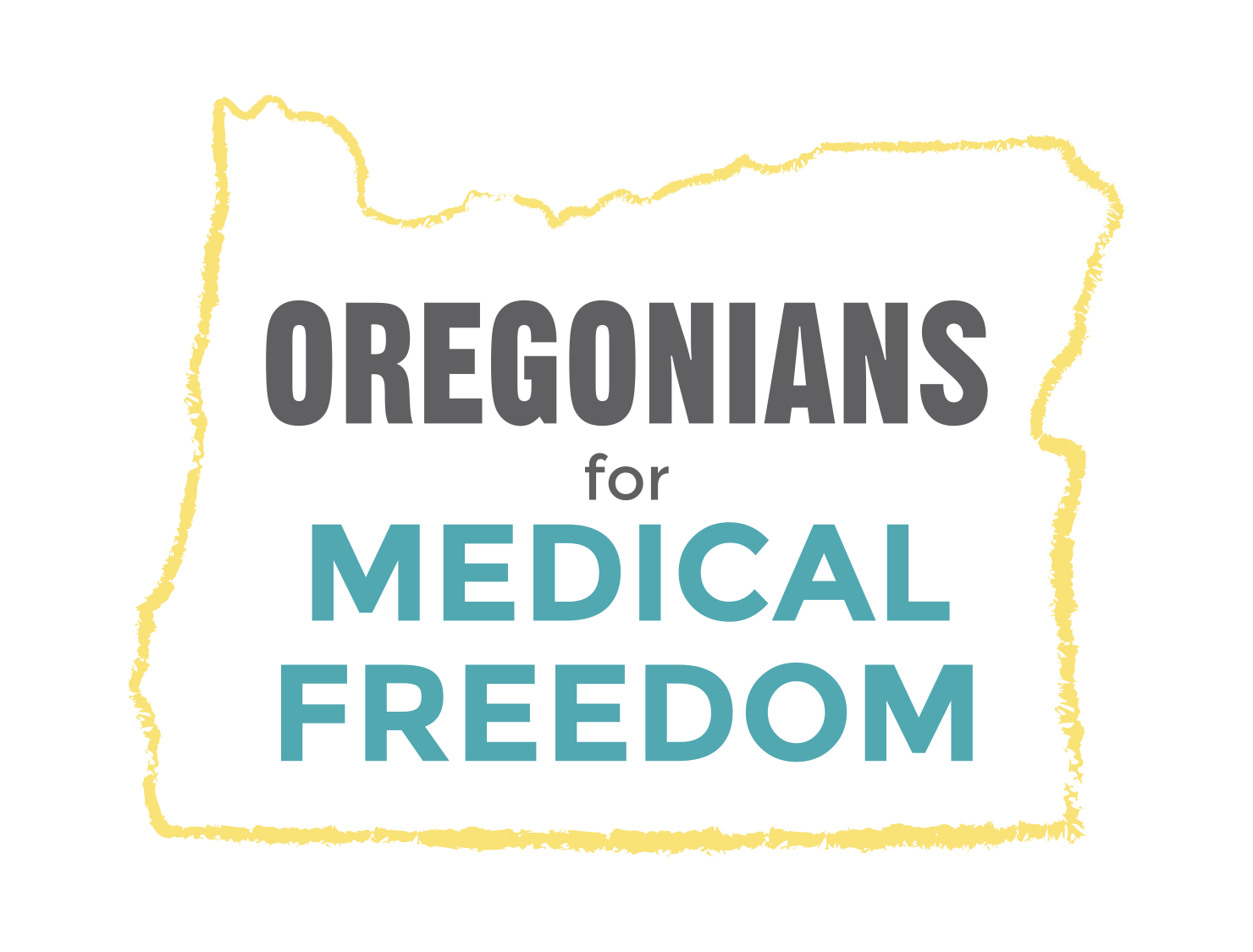Watch the Oregon Immunization Education Video Here!
Click here for frequently asked questions about this module (pdf)
*The educational video and PDF, and the information contained in both, is provided to the public by the Oregon Health Authority and Oregon Immunization Program, and you will be redirected to their pages. Oregonians for Medical Freedom is not responsible for the content of the video or the PDF.
Online Vaccine Education Module
Frequently Asked Questions – Provided by the Oregon Immunization Program
Listed below are the most often asked questions regarding the online vaccine educational module.
Q. What are the minimum internet browser requirements for viewing this module?
A. This module can be viewed on any computer or mobile device that has access to the Internet and is capable of running Adobe Flash Player 10 or newer. You can get that here: http://get.adobe.com/flashplayer. Additionally, for the best experience, you should have a broadband connection to the Internet, such as DSL, cable, or satellite.
Q. I clicked on the module, but it didn’t start. What can I do?
A. The module may need to load briefly before it starts. Click on it once and allow up to one minute for the module to load. You may need to refresh your browser. If it still doesn’t start, you may need to download the latest Adobe Flash Player. You can get that here: http://get.adobe.com/flashplayer
Q. The NEXT button is not visible. Why can’t I move forward to the next screen?
A. You are not allowed to move forward until each slide is complete. The NEXT button appears on each slide when you are allowed to continue.
Q. I clicked on a button or link and nothing happened. Why?
A. It is possible that you have restricted the pop up options in your Internet browser. Make sure your Internet browser is set up to temporarily allow pop ups for this site.
Q. I accidentally closed the module before I was done. Can I restart where I left off?
A. It is not possible to restart where you left off once you have closed the module. If you need to continue the module at a later time, leave the module window open.
Q. I didn’t print my certificate after completing the module. Can I get a copy of my certificate?
A. No. We value your privacy and we do not store any information you enter into the module. For this reason, we are not able to print a copy of your certificate. Make sure you click the PRINT button and print your certificate before clicking NEXT on the certificate page. You will not be able to go back and print once you have clicked NEXT on the certificate page. If you closed the module before printing, you will need to go back and restart the module from the beginning.
Q. Why is my name required on the certificate?
A. The Vaccine Education Certificate of Completion is the only proof that you completed the module. Your name is required on the certificate in order for the school or child care facility to accept it.
Q. Why didn’t my whole name show up on my certificate?
A. Each field has a 15 character limit. If your first or last name is longer than 15 characters, only the first 15 characters will print. Such certificates are acceptable.
Q. What if I need an exemption for more than one child?
A. Print one copy of the certificate for each child. For example, if you are requesting an exemption for three children, you will need to print out three copies of your certificate. There is a space on the certificate for you to write in your child’s name. If you print more than one certificate, you will write a different child’s name on each.
Q. I can’t hear the module. What can I do?
A. There are many reasons why you may not be able to hear sound from the module. You need speakers or headphones and a sound card on your computer. Check your computer’s audio settings. Also check that your speakers or headphones are plugged in and set up properly. If your computer does not have sound, all of the content can be read as you go through the module.
Q. Do I need to change the printer set up in order to print out the certificate?
A. It is unlikely. The certificate was designed to print on most printers on standard 8 ½ by 11 paper.
If these FAQs do not resolve your technical issues, we recommend that you contact your computer or software company’s help desk directly.
Immunization or content questions:
Call the Oregon Immunization Program at 971- 673 – 0300